How to permalink soundfiles from NPR.
Dear Charles,
1. Go to Erics story.
2. Push Button "Listen"
3. Push Button "Set Player Preference"
4. Push Button "Windows Media Compatible"
5. Push Button "Launch StandAlone Player"
6. Windows Media Player pops up and plays the files
7. Rigth Click the File "Group Protesting Violence....."
8. Left Click "Properties"
9. In the down part you can find "lengh" and "bitrate" and the place of the file. Copy the adress [in this case http://www.npr.org/templates/dmg.....a.s.o].
10. Paste this link like you paste any other link at your website.
11. Click on the link. Media Player pops up and plays the file
How to permalink Telegraph sound files
1. Go to the Audio-Files-Website
2. Click the story "Under fire in a Gaza Peace Protest"
3. At the bottom, you can find the Button "Download..."
4. RIGTH Click the Button
5. Click "Properties"
6. Copy and paste the link into your post
7. Click on the link. Open the file with Real Player
PS: The Media-Player will store the file of NPR temporarily under C:\\Windows\Temp. It renames it [in this case 24ddynir] You can copy this file and store it if you want to.
PPS: I can not say if this is a legal action. Maybe the newspapers will not like it. But I think, you are the author, so its ok this time. The latest Video-File about Gaza at Telegraph can not be downloaded, so it would be a violation of the copyrigth to show it. If you want to show it, ask the telegraph. They can give you the adress of the file at makeni.net.
Donnerstag, 14. Juni 2007
Abonnieren
Kommentare zum Post (Atom)
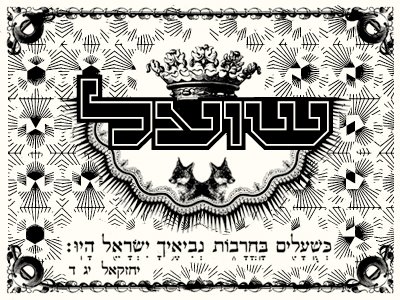
Keine Kommentare:
Kommentar veröffentlichen